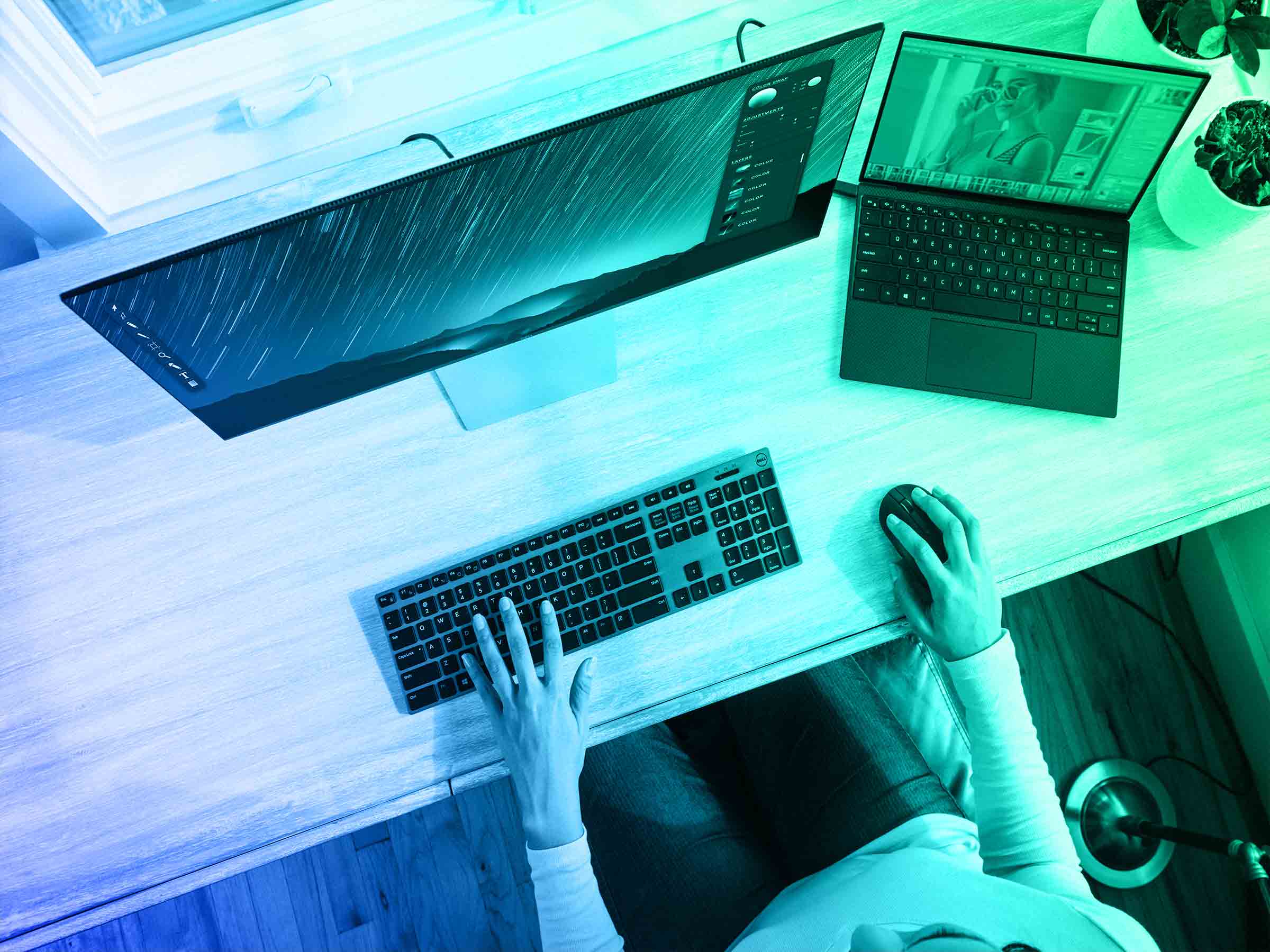
Lightroom vs Photoshop? A question asked by many professionals. To understand the differences, it’s important to know for what purpose they were originally created. Keeping in mind that they are part of the same family and therefore are often used together to carry out different functions.
Nowadays, 90% of creative professionals and designers in every industry use the Adobe editing suite. Knowing the ropes as a photo editor is pretty much essential as this software offers an expansive range of actions but can be difficult to access without proper training.

Adobe Photoshop Lightroom was originally introduced in 2006 as part of the Adobe family of photo editing tools. It was intended as a more lightweight, accessible version of Photoshop and therefore has more limited capabilities. However, Lightroom’s purpose was to address workflow and to create a more streamlined editing process for photographers.
Lightroom allows photographers to create databases of images and automatically extracts data from the camera in order to organize images. This feature makes it ideal for photographers who take hundreds of pictures at a time like wedding photographers. This tool combines photo editing abilities and organized workflow, and is the go-to tool for some photographers. However, many still choose to also use Photoshop to benefit from the extensive editing software.
When Photoshop was first released in the 80s, it was a simple image editor, but has now transformed into a leader in the editing world and the ultimate proof is that ‘to Photoshop’ is now in the dictionary. Photoshop has a vast range of useful tools for photographers to master, with applications in graphic design, photography, animation and many other digital arts.
Photoshop is a pixel-level editor, meaning users have complete control over every last detail of their images. While this means precise and controlled photo editing, it also means that Photoshop can only handle one image at a time. This makes editing a large group of photos a long and arduous process.

Another streamlining feature, Lightroom is able to upload photos directly to the web. Whether it’s to pad out a portfolio or share a large collection of photos in one, Lightroom makes photo sharing much easier and saves time for a lot of professionals.
Lightroom is a much simpler tool, meaning photographers with less editing experience will find it easier to learn. However, mastering the tool is still quite difficult and perfectly editing photos can be a long process for any photographer.
You can purchase Lightroom presets from Adobe or third-party providers and they help simplify the editing process even more. These include cinematic effects, perfect wedding settings, nature and retro options. Presets can also be applied to more than one photo at a time so adding the same settings to an entire collection is much simpler.
The ability to create databases for your photos is helpful for photographers who need to manage hundreds of photos and different projects all at the same time. Lightroom also extracts metadata from the camera relating to date and time, model and exposure to make navigating databases a simpler task.
Unlike Photoshop, Lightroom allows you to save edits as a separate file. This ensures that the user never loses the originals allowing them more freedom and decreasing the margin of error. Lightroom also shows historic changes so that photographers are able to reverse their steps for a more risk-free editing process.
Images taken in RAW format can be immediately uploaded and worked on in Lightroom with no need for photographers to upload to Camera RAW first. This streamlines the process and means that users only need to open one program to edit their images.
Although Lightroom is an effective editing tool, it pales in comparison to Photoshop. For more complex edits or corrections, photographers will need to make use of both pieces of software.
Photoshop also has a wider range of tools from healing brushes to text editing functions which Lightroom doesn’t include. Lightroom is great for photographers but those working in other digital media will probably find more benefit from Photoshop.
Layer editing is one of Photoshop’s biggest selling points so the lack of layers in Lightroom handicaps its editing abilities. For sharper, more precise editing control, Photoshop wins.
Photoshop is the clear winner when it comes to editing capability and diversity, with a huge range of operations available to users. This allows for more creative freedom and innovation in the design and editing process.
Whether you are a graphic designer, 3D animator or photographer, Photoshop has unparalleled uses to create sleek, professional images and designs and is one of the best tools in the industry.
One of Photoshop’s greatest tools, compositing allows editors to cut photos together and head swap to create the perfect portrait.
For detailed editing, removing whole objects or healing skin blemishes, Photoshop is able to craft the perfect image while keeping a natural feel. For fashion or landscape photographers, this functionality is especially important in creating an image worth using.
Photoshop allows users to layer edits and alter their opacity, granting them full control of the overall look and feel of the final product. Editing in layers also means that users can go back and make changes to individual layers at a later date for more specific adjustments.
For this type of multiple exposure editing which can’t usually be achieved in one image, Photoshop is the ideal tool. Its ability to layer images over each other allow for photographers to create photos with a much higher dynamic range than Lightroom.
As a pixel-level editor, Photoshop is only really designed to manage one image at a time. To manage collections of images while using Photoshop, photographers will need to use it in tandem with Adobe Bridge or Lightroom.
As most photographers take photos in RAW format, Photoshop’s inability to open RAW images adds an extra step to the editing process. Images first need to be opened in Camera RAW, where initial edits can be made before being opened with Photoshop.
When comparing the two, Photoshop is much harder to get the hang of initially but has a much larger pay-off for those with the discipline to learn it intimately. Photoshop courses are available for photographers of all skill levels to develop their knowledge of the tool and support them in their careers.
When it comes to printing pictures, Lightroom and Photoshop have slightly different abilities. Professionals will need to carefully consider certain aspects to get the best results.
As the workflow champion, Lightroom’s printing module is useful for printing a large numbers at once which will be most useful for photographers printing entire collections. However, when making detailed adjustments for print conditions, the accuracy of Photoshop is a lot more effective at retaining quality.

Lightroom has most of its benefits in the organisation of images. Although it allows users to edit photos, professionals will likely benefit more from Photoshop’s extensive range. Adobe offers both tools as part of their Creative Cloud ‘Photography Basics’ plan for just under $10 per month. This price is cheaper than just buying Photoshop on its own. For this reason, professionals are likely to gain much more from investing in both tools and using them in conjunction.
This article is by Holger Pooten from London Institute of Photography. Holger is a professional advertising photographer and founder of LIoP. LIoP offers professional photography courses for creatives of all skill levels and also run individual Photoshop and Lightroom courses.
You must be logged in to post a comment.